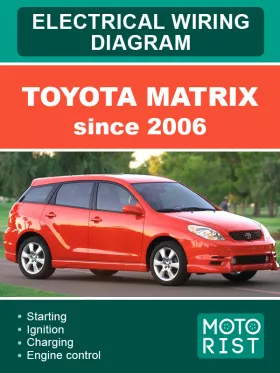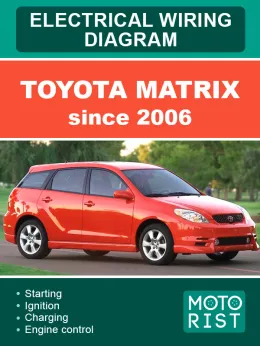Payment of goods and downloading books in electronic form (PDF) is made on the site.
To do this, you need to find the book you are interested in and click on the "Buy" button. The price of the book is indicated on the button.
![Найти интересующую Вас книгу и нажать на кнопку "Купить" как купить книгу по ремонту автомобиля, формат PDF]()
After clicking on the "BUY" button you will be taken to the payment page where you can choose a payment system with which you can pay for the selected book using any bank card (Visa, MasterCard, MIR, etc.)
After specifying the card details or other payment details and confirming the payment, the goods will be paid.
Please note that after making the payment, you need to return back from the site of the payment system to the site KrutilVertel and indicate your e-mail (if the payment was not from your personal account).
Downloading a book
After successful payment (in any way) and return to the KrutilVertel store from the site of the payment system, you get to the page of successful payment:
![Cтраница успешной покупки книги по ремонту автомобиля покупка книги по ремонту автомобиля в формате PDF]()
On this page you need to specify your e-mail, where you will be sent access to download the book.
If you are already registered on our website, then simply follow the link Personal Area.
The book you purchased will be in your personal account, from where you can always download it.
If for some reason you have not returned to the site and closed the tab of the payment system with a message about the successful completion of the payment, let us know - we will send you a letter in which you will be given access to download the book.
Problems when paying by bank card
Sometimes when paying with Visa / MasterCard credit cards, difficulties may arise. The most common ones are:
-
The card has a limit on the payment of purchases on the Internet
-
The plastic card is not intended for making payments on the Internet.
-
Plastic card is not activated for making payments on the Internet.
-
Insufficient funds on a plastic card.
In order to solve these problems, you must call or write to the technical support of the bank in which you are serviced. Bank specialists will help them to solve and make payment.
That's basically it. The whole process of paying for books in PDF format for car repair on our website takes 1-2 minutes.
If you have any questions, you can ask them using feedback form, or write us a letter to info@krutilvertel.com.