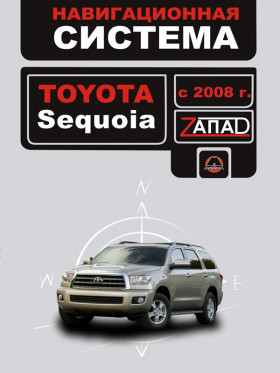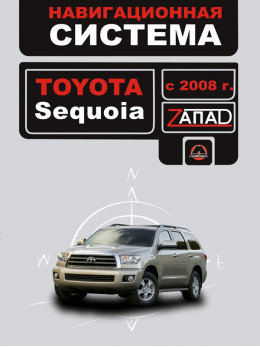for navigation system Toyota Sequoia since 2008, owners e-manual (in Russian)
Only original manuals
Available immediately after payment
Full compliance with the paper edition
100% protection of your payments
Publisher: © "Monolith"
ISBN: 978-617-577-051-1
Number of pages: 153
Format: file PDF
About the manual
Type: 2UZ-FE / 3UR-FE
Displacement: 4.7 / 5.7 L.
In the manual you will find
- Information on the basic functions of the navigation system
- Simple instructions to find your destination and route determination
- Description of advanced features
- For information on audio and video system and a rearview monitor
Only original manuals
Available immediately after payment
Full compliance with the paper edition
100% protection of your payments
Publisher: © "Monolith"
ISBN: 978-617-577-051-1
Number of pages: 153
Format: file PDF
About the manual
Type: 2UZ-FE / 3UR-FE
Displacement: 4.7 / 5.7 L.
In the manual you will find
- Information on the basic functions of the navigation system
- Simple instructions to find your destination and route determination
- Description of advanced features
- For information on audio and video system and a rearview monitor
Content
Basic functions
- Home screen
- Touch screen control
- Entering alphabet letters and numbers / list of operations performed on the screen
- Explanatory function
- Managing the map screen
- Destination information
- Switching screens
- Screen configurations
- Compass mode
- Map scale
- Legend on the map
Search for a destination
- Quick link (destination screen)
- Search for a destination
- Selecting the search area on the destination screen
- Selecting the search area on the destination screen
- Search for a destination with the home button
- Search for a destination with the quick access button
- Search for a destination with the "Address" button.
- Click "City"
- Search for a destination with the "POI Category" button
- Search for a destination with the "Emergency" button
- Search for a destination with the "Memory" button
- Search for a destination with the "Map" button
- Search for a destination with the "Intersection" button
- Search for a destination with the "Freeway Ent./Exit" button
- Search for a destination using the coordinates button (coordinates)
- Search for your destination with the phone button
- Starting the guide
Define a route
- The route determination screen
- Other information
- Cornering information
- Distance and time to destination
- Set up and delete a destination
- Adding new destinations
- Redistribution of destination
- Deleting a destination
- Configuring the route
- Search for a route
- Setting up the bypass
- Conditions for determining the route
- Beginning of the route along the route from the adjacent street
- View a map
- Pointer symbols
- Selecting the type of pointer symbols you need
Advanced features
- To disable
- To resume
- User registration
- User change
- Deleting a user
- Sound icons
- Displaying the names of points on the map
- Displaying area names for detours
- Units of measure
- Estimated driving time
- Keyboard layout
- Time zone
- Off function (screen interface setting)
- Change the category of pointer symbols (POI). Displaying icons
- Service companies
- Displaying the outline of buildings
- Notifications about seasonal traffic restrictions
- Guide to the voice recognition system
- Voice prompt system for all modes
- Automatic voice messaging system
- Pop-up messages
- Calibration of the current position of a car or a new wheel
- Calibration of position / direction
- Calibration of new wheels
Other functions
- Maintenance information
- Maintenance settings
- Information buttons
- Dealer settings
- Calendar with reminders
- Add a new reminder
- Editing a reminder
- List of reminders
- Hands-free system
- The screen is equipped with a built-in Bluetooth® antenna
- To connect a mobile phone to the system
- Connecting a mobile phone
- Changing phone settings
- Connecting a mobile phone to the system
- Voice command system
- Help
- Screen adjustment
- Display settings
- Beep settings
- Language selection
Audio / video system
- Quick reference
- Using an audio / video system
- Automatic volume control
- Radio
- CD changer
- DVD player
- Practical recommendations for working with an audio / video system
- Radio reception
Rear view monitor
- Rear view monitor
Write a review
Your Name:
Your Review:
Customers reviews
Рекомендую данную книгу всем владельцам Тойты Секвойи. Без этой книги не просто будет разобраться с навигационной системой.
Благодаря ви за навременната и качествена работа. Ще се свържа отново с вас)